Anywhoo, as I was going through my weekly decision making process, I saw a great tutorial on making ricrac out of ribbons by Nicole of Digi-designs by Nicole that I just had to share it on here! It's so simple I don't know why I never thought of it before especially when you've got a kit that only has ribbons & you really want some ricrac. I'm using a ribbon from Nicole's kit How My Garden Grows; for this to work you'll need a fairly straight ribbon. I tried this on a non-straight ribbon & for a minute I thought I was having some sort of weird allergy medication reaction!
OK, to do this you need open the ribbon of your choice & drop it into a new 12 x 12 blank document; make sure your ribbon is going from left to right, not up and down.
Next go to Filter --> Distort --> Wave. This is where you can mess around with the different settings.
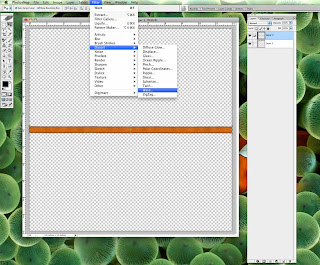
The settings that Nicole uses are as follows:
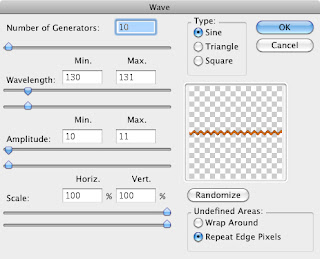
Now just click on OK, the filter will run, & you've got ricrac! Easy peasy.
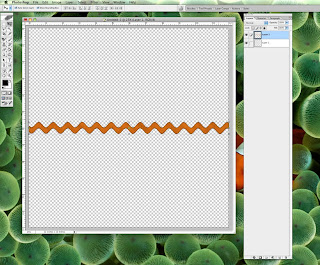
I love simple stuff but if there's something complicated you'd like to know how to do, let me know!

3 comments:
omg...how simple is this..thanks so much for sharing
OOH!! That's how that's done!!! Awesome. Thank you for the tutorial. :)
Just a quick note to let you know that a link to this post will be placed on CraftCrave today [27 Oct 02:00am GMT]. Thanks, Maria
Post a Comment